Introduction
Technology has developed rapidly in recent years, and today, integrated circuit (IC) chips are everywhere. Whether it is the consumer electronics we see everywhere in our daily life or complex industrial production and manufacturing systems, chips play a very important role in them.


For those who work in the electronics industry, we are more or less involved in IC chip identification and other related issues, among which it is most important to determine whether a chip or a plate of chips is original and of high quality.
For positions that are directly linked to products, such as purchasing, quality inspection, and sales, to exaggerate, mastering these skills is the most basic. If defective chips are not correctly identified during the production process, the results may lead to damage to the company's reputation, delayed delivery dates, machine failures and other problems.
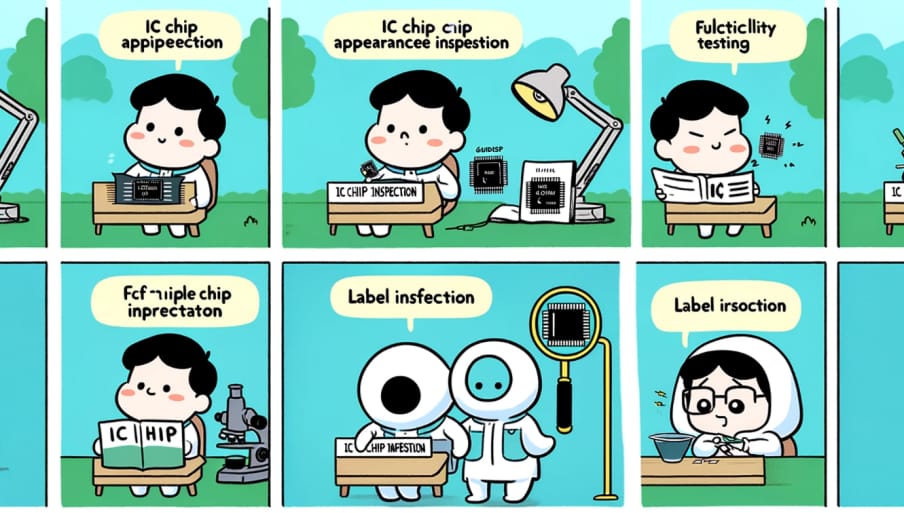
Therefore, in response to the problems that are often encountered in the work of ic chip identification, it is necessary for us to do some study and understanding to increase our work efficiency and professionalism.
We hope to provide you with the necessary IC chip identification knowledge and experience so that you can effectively identify chips purchased from third parties as being of good quality. You will learn how to determine whether there is a problem with the IC chip in your hand through visual inspection, functional inspection, mark interpretation and simple testing. If you are not sure, you will also know how to seek more professional help.
Below you will follow the article to gradually deepen your understanding and understanding of ic chip identification..
Basic understanding of IC chips
Learning different types of chips and their characteristics can help us better distinguish them. This is the first step for ic chip identification.Below, we will introduce two common chip types: digital chips and analog chips.
digital chip:
Definition: The main function of digital chips is to process digital signals. In its basic form, the chip can recognize and process signals in two states: high (usually representing a 1) and low (usually representing a 0).This processing method is based on the binary system and is the basis for all modern computers and intelligent electronic devices, data processing and logical operations.

Application: Digital chips are the core of modern electronic devices and are widely used in computers, smartphones, consumer electronics and embedded systems. They are responsible for performing data processing, storage, and task control. From running complex operating systems and applications, to handling communications and user interactions. Digital chips play an important role in every aspect of our daily lives.

Appearance characteristics: Digital chips are usually square or rectangular, and their distinctive feature is that they have multiple small metal feet, also known as pins. These pins help it "communicate" with other components on the circuit board and receive power. Imagine those green circuit boards inside the computer. There are usually some small square or rectangular pieces on them, usually these are digital chips.
How to identify: First, you can identify it by checking the model number and manufacturer's logo on the chip. For example, Intel or AMD CPU chips will be clearly marked with the model and brand. Secondly, use a magnifying glass to view the silk screen and take photos through the corresponding app for matching.
Analog chip:

Definition: The main function of an analog chip is to process continuously changing signals, and this signal generally refers to a physical quantity whose value changes continuously within a range, such as sound, light, temperature, voltage, etc.
Application: Analog chips are mainly used to process signals in the real world in various devices. It can amplify, convert, and adjust these signals, allowing us to hear music, make phone calls, etc. In short, analog chips allow us to understand and use natural signals in the surrounding environment, and add them to devices to give them different functional attributes.
Appearance characteristics: Analog chips are usually small in size and have a relatively small number of pins. Generally rectangular, square or flat, sometimes in some applications, to save space, they are packaged in tiny surface mount devices (SMD).
How to identify: Generally speaking, analog chips are small in size and have few pins, so they are relatively easy to identify. However, in order to make the judgment more accurate, you can use the model number, technical markings, and the specific equipment used for comprehensive reference, which will be more accurate.The technical information just mentioned can be checked by searching the model data sheet and product model through the browser.
Precautions:
When we receive the chip and want to put it on the computer, store it in the warehouse or check whether there are any problems, we need to pay attention to the following content;
1. Anti-static measures: Static electricity is one of the most common causes of chip damage, so when we do chip verification, we first need to wear an anti-static wrist strap and use an anti-static mat to reduce the potential damage to the chip caused by static electricity.
2. Suitable tools: Use anti-static tweezers and other non-conductive tools to handle chips, especially when performing soldering or replacement operations. This allows for greater accuracy and avoids issues such as electrostatic damage, physical damage and grease contamination.

3. Clean environment: Make sure the operating area is dust-free and the temperature is around 20℃-25℃, because high temperature or high humidity environments can easily cause problems such as functional attenuation of the chip and material shrinkage.
4. Gentle handling: Use extreme caution when installing or removing a chip to avoid physical damage to its fragile structure and tiny components, and to avoid applying excessive force to the chip or its pins.
5. In order to ensure that the chip performance can be in a healthy state for a long time, you need to place the checked chip in an anti-static bag or plastic box to isolate it from the environment and keep it away from high temperature, high humidity and corrosive environments.
How to identify chip status yourself

If you want to have a correct understanding of ic chip identification, certain operating procedures and steps are essential; assuming you are a supplier, after purchasing the goods from the channel, before delivering them to the customer, refer to this article content to determine the health status of the goods.This does not affect the user's perspective substitution and can be reversed.
Visual inspection:
1. Physical damage: Check whether the chip has cracks or obvious deformation caused by physical impact or product extrusion.
2. Burning and discoloration: If the chip experiences problems such as overcurrent or short circuit, there will be signs of burning or discoloration on the surface.
3. Environmental pollution: Whether there is dust, oil stains or other pollutants on the surface. These may cause circuit failure or reduced performance.

4. Corrosion damage: Whether there are problems such as rust or green corrosion, especially at the pins and solder joints of the chip.
5. Solder joint connection: It is necessary to carefully check whether the solder joints and connection areas of the chip are firm and not damaged. Loose or damaged solder joints can easily lead to poor connections.
Use the magnification tool:
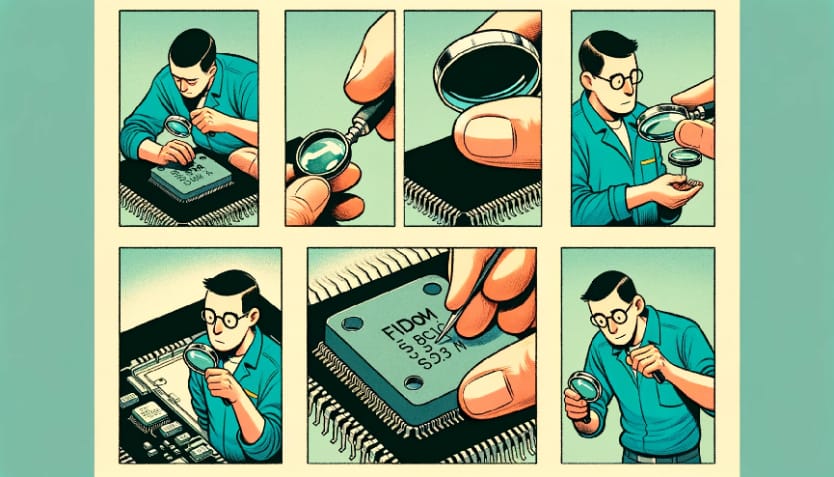
Magnifying glass inspection: Sometimes, it is difficult to detect some small cracks and corrosion with the naked eye, so after we complete the basic inspection, it is best to check again with a magnifying glass to observe whether there are any subtle cracks or defects that are not easy to find.This will be of great help to us in improving ic chip identification.
Pin check:

1. Pin status: Check whether the pins are bent, broken, corroded, oxidized, etc. Among them, bending and breakage are mainly caused by physical impact or extrusion, which can be repaired to a certain extent by the equipment; while corrosion and oxidation are mostly caused by older years or improper storage, which affect the conductive stability after the machine is installed. , has a great impact on the normality of connection contacts.
2. Pin alignment: Make sure all pins are evenly aligned and have no crossovers or bends. Improper alignment may cause installation errors, but if you find the pins are bent, you can use tweezers to gently adjust them to the correct position.
Interpretation of markings and numbers:
1. Model and manufacturer identification: Look for the model number and manufacturer logo on the chip. This information is usually printed on the surface of the chip. If you are not sure about the chip model, you can take a photo and search for similar pictures online or use an electronic component identification APP to confirm the specific model and specifications of the chip.
2. Interpret technical parameters: Pay attention to other technical information that may be printed on the chip, such as voltage level or power specifications. For example, a chip might be labeled "3.3V" or "5V," which indicates its operating voltage. Through the interpretation of these parameters, it can be determined whether it is the model product required by the customer. Sometimes the models of some chips may be different by just one letter or suffix, and you may not notice it if you are not paying attention. However, the working parameters of the two are actually very different, so in our final step, that is, before delivery, we still need to check the basics. Parameters to be foolproof.

Simple fault diagnosis method
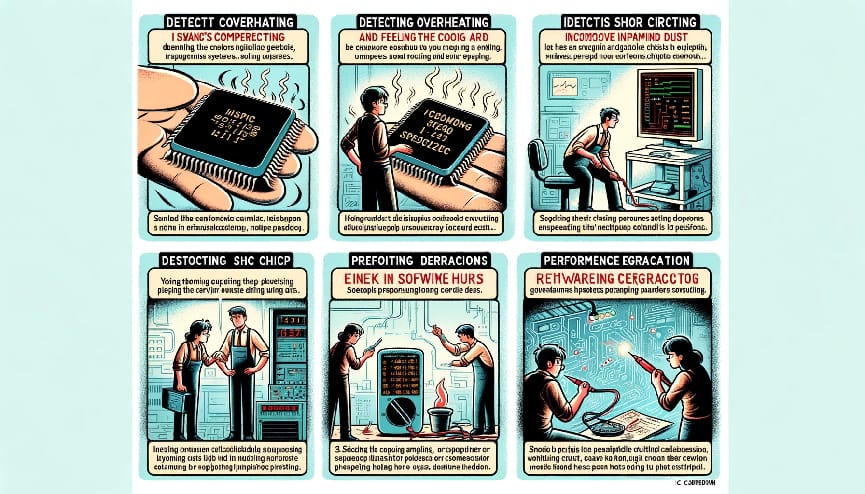
Common problem identification and solutions
This aspect is usually what we may encounter after we sell the product or have problems with the product for our own use. If you can practice more of this aspect, it will undoubtedly improve your own professionalism in IC chip identification. Very helpful.
1. Overheating
Identification method: If you feel that the surrounding temperature is abnormal when the device is running, you can check the operating temperature of the scanning chip to see if it exceeds the operating temperature range written in the specification. Secondly, you can also touch the surface of the chip lightly while it is working. If it feels hot, it may be overheated.
Solution: Make sure the cooling system (such as radiator, fan) is working properly. If the radiator is dusty, use compressed air to clean it. If the equipment is old, you need to consider replacing and upgrading the cooling equipment.


2. Short circuit
Identification method: Check whether there are burn marks or unpleasant odor on and near the chip.
Solution: Use a multimeter to check whether the circuit connectivity is normal. If not, locate the short circuit point. In industrial environments, electrical wiring circuits may need to be rewired or replaced. If you can't fix it yourself, seek professional help, but at least you'll have to define the problem.
3.Performance degradation
How to identify: If the device runs slowly or freezes frequently.
Solution: Check for software problems (such as driver updates, or system restarts). If the software is correct, the hardware may be the cause, but the hardware usually requires more in-depth inspection to make a specific determination. In an industrial environment, you need to pay attention to whether the running time of the equipment exceeds the operating specifications of the chip, resulting in overload or excessive temperature.


Basic maintenance testing methods
Appearance inspection: Use a magnifying tool to check the health of the chip, and clean the dust, dirt and slight corrosion on the surface of the chip (compressed air, rubber scrubber, soft brush, absolute alcohol and other tools are generally used for cleaning).
Temperature test: Use a non-contact infrared thermometer to monitor whether the operating temperature of the chip is within the specification range.
Voltage test: Operate the DC voltage mode of the multimeter to check whether the voltage of each functional pin of the chip is normal.
Continuity Test: After making sure the device is powered off, check the integrity of the circuit and use the multimeter's buzzer mode to detect short circuits.
Functional test: Run a special software program to check whether the chip (such as memory or graphics card) is working normally and what problems and faults exist. This type of software has certain repair and cleaning functions and is relatively easy to use.
actual case
Scenario 1: A home computer frequently blue screens, suspected to be a memory problem.
Appearance inspection: It was found that there were slight traces of corrosion on the memory module.
Solution: Use an eraser to gently wipe the gold finger part of the memory stick to remove the oxide layer.
Temperature test: The temperature of the memory module is normal when running, and no further operation is required.

Voltage test: The multimeter shows that the memory slot voltage is low.
Solution: Check the power supply unit or replace the power cord to ensure the voltage is normal.
Continuity test: No short circuit detected, no further action required.
Functional test: MemTest86 detected a memory error.
Solution: Replace the damaged memory module.
Scenario 2: The automated control system of the industrial production line is running unstable. It is suspected that there is a problem with a chip on the control board.
Visual inspection: A chip on the control board shows signs of scorching.
Solution: Replace the damaged chip.
Temperature test: The damaged chip has an abnormally high temperature during operation.
Solution: After replacing the chip, add additional cooling measures.

Voltage test: The chip voltage is normal and no further operation is required.
Connectivity test: Detects a circuit connectivity problem in a certain area of the control board.
Solution: Repair or replace damaged circuit parts.
Functional test: The control system's diagnostic software indicates malfunctions in specific areas.
Solution: Repair or adjust the corresponding circuit or program based on the diagnostic information.
Support and help
When encountering a situation that we cannot judge or cannot repair, we must contact professionals for help. We learn or draw on these ic chip identification experiences only to help us work more efficiently, or to demonstrate higher professionalism, and Not to fight with technology;

1. Original technical support: Find the official technical support phone number or email of the device or chip, describe the problem in detail, and get professional guidance.
2. Local repair services: Use your mobile phone to search for nearby electronic repair shops, check reviews and service scope, and choose the appropriate service provider for consultation and repair.
3. Professional engineer consultation: If the problem is very professional or complex, you can consider contacting an electronic engineer or a professional consulting company to provide detailed information and seek professional advice.
Regular inspection and maintenance
Suppose I am a supplier, because I only sell the product model of the chip, so as long as there are no problems after the goods come in and are inspected, it is actually ok (frequent inspections can easily lead to chip oxidation).
But if you are an individual purchasing a product, or you are a manufacturer of a product, regular inspections are very important in this area. However, the content of this party is more about expansion. If you feel it is necessary, you can read on. In fact, I have almost talked about ic chip identification. However, if you can read it as a whole and form a system of knowledge, it will definitely be more helpful to you.

Example 1: For individuals, regular inspection of the device can avoid missing the warranty period and let the manufacturer bear the cost of replacing the original parts for you.
Example 2: From the manufacturer's side, regular inspection of components can reduce delays in delivery of goods due to temporary failures.
I believe that if you can really devote yourself to practicing these things, it will help you improve your understanding of ic chip identification.

Cleaning operation: To prevent dust accumulation, regularly use canned compressed air and gently spray it on the fan, heat sink and circuit board to remove dust. Focus on cleaning the metal plates of the radiator, as dust will prevent heat dissipation.
Note: Keep the nozzle at a certain distance from the equipment to avoid excessive airflow from damaging sensitive components.

Temperature monitoring: Ensure that the working environment temperature of the equipment is appropriate to avoid overheating. Install temperature monitoring software, such as HWMonitor, to regularly check the temperature of key components such as CPU and GPU.
Countermeasures: If the temperature is found to be too high, check whether the cooling system is normal.Clean the fans and consider adding additional cooling equipment.
Software Updates: Regularly update your operating system and drivers to keep your software up to date to improve performance and security. Regularly check for and install updates to your operating system and hardware drivers.
Benefits: Updates can fix known vulnerabilities and improve system performance and stability.

Power cord: Regularly check the power cord and connecting wires for signs of damage, looseness or aging to ensure stable power supply.
Importance: Unstable or damaged power cords can cause erratic power supply and affect device performance.

Identify aging hardware: Devices running slowly, experiencing degraded performance, crashing frequently, and freezing frequently may be signs of aging hardware.
Solution: Evaluate the hardware specifications to see if they meet the software requirements.Consider how frequently the software is used and determine whether it needs to be replaced.
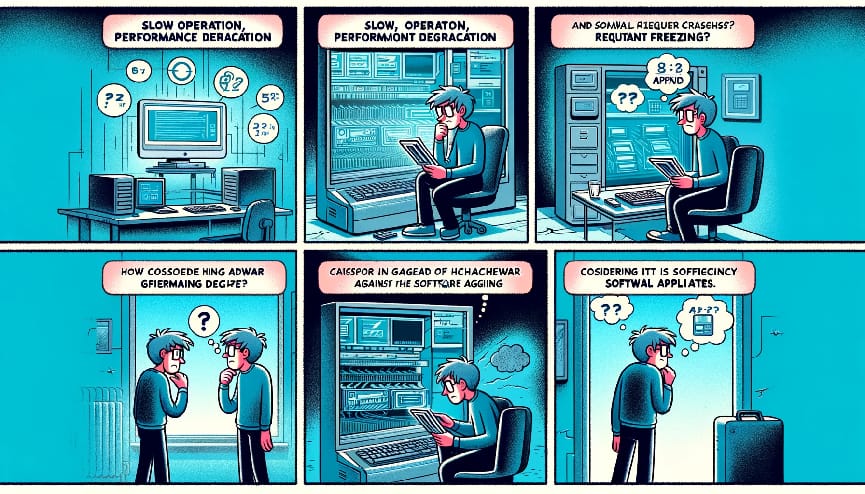
Through these preventive and maintenance measures, the risk of chip and related electronic equipment failure can be significantly reduced while maintaining optimal performance of the equipment.Proper upgrades and replacements when necessary can ensure continuous updating and efficiency of technology
Conclusion
In this article, we focus on "IC Chip Identification" and discuss a lot of basic knowledge, daily maintenance methods, fault diagnosis steps and preventive measures about chips.

But whether it is simple cleaning work or using professional tools for fault diagnosis, we need to use them in our daily work. Only in this way can we improve our professionalism and work efficiency.
If you encounter problems beyond your personal capabilities, you should proactively seek professional technical support. At the same time, connecting with seniors in the same industry or the community will be more conducive for us to share our own ideas and learn from the good experiences of others.
Through these methods, you can not only improve your understanding of electronic equipment and chips, but also establish a more solid knowledge base in the electronic field. Let customers, leaders, and colleagues trust you more.

 My Cart
My Cart




